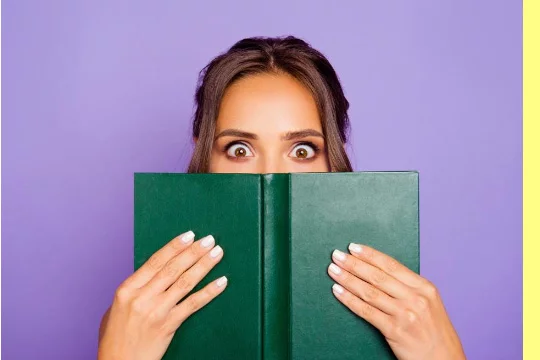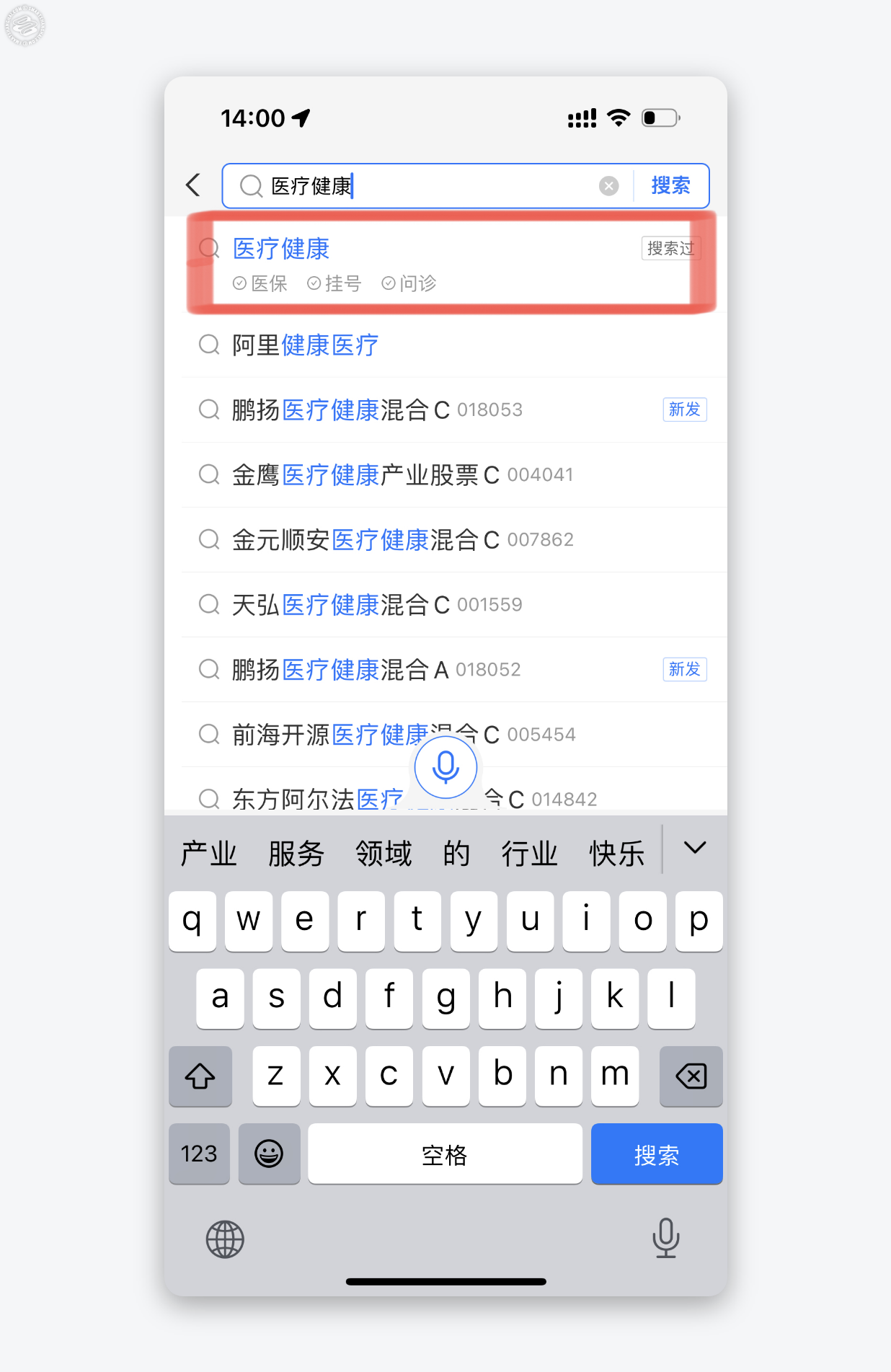Visiting a public hospital in Shanghai can be quite a hassle. It's far more convenient if you can schedule an appointment online ahead of time to avoid those long, seemingly endless waits. Sometimes, even with a prior appointment, you might still find yourself waiting for an hour or more, simply because there's an overwhelming number of patients and a shortage of doctors. Nevertheless, making that appointment in advance is still a smart move.
Nowadays, many hospitals have their designated channels, such as their WeChat public accounts, mini programs, or official apps. For foreigners, it's often more convenient to schedule appointments through third-party services like Alipay because many hospitals only accept Chinese citizens' ID cards through their official channels.
Here's how you can book an appointment at a public hospital using your smartphone: